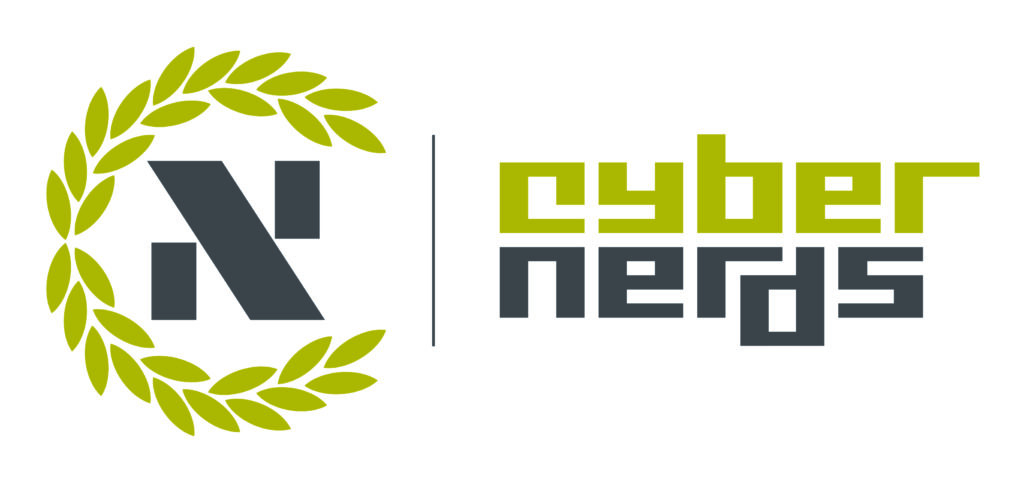Ransomware is a type of malware that encrypts a victim’s files and demands a ransom payment in order to decrypt them. Ransomware attacks have become increasingly common in recent years, and they can have a devastating impact on businesses. In 2021, ransomware attacks caused businesses an estimated $20 billion in damages.
How to Protect Your Business Against Ransomware?
There are a number of things that businesses can do to protect themselves against ransomware attacks. Here are 10 tips:
- Educate your employees. Employees are a business’s first line of defense against ransomware. They need to be aware of the risks of ransomware and how to identify and avoid phishing scams. Businesses should provide their employees with regular security training.
- Implement multi-factor authentication. Multi-factor authentication (MFA) adds an extra layer of security to your accounts by requiring users to enter a code from their phone or another device in addition to their password. This makes it much harder for hackers to gain access to your systems.
- Keep your software up to date. Software vendors regularly release updates that fix security vulnerabilities. Make sure that you are installing all software updates as soon as they are available.
- Back up your data regularly. Ransomware attacks can encrypt your files, making them inaccessible. The best way to protect yourself from this is to back up your data regularly. You should have multiple backups stored in different locations.
- Use a reputable antivirus and anti-malware solution. Antivirus and anti-malware software can help to detect and block ransomware attacks. Make sure that you are using a reputable solution and that it is up to date.
- Be careful about what you click on. Phishing scams are a common way for ransomware to be distributed. Be careful about clicking on links in emails or text messages, even if they appear to be from legitimate sources.
- Don’t open attachments from unknown senders. Don’t open attachments from unknown senders, even if they appear to be harmless documents. Ransomware can be disguised as harmless files.
- Be careful about what you download. Only download files from trusted sources. Ransomware can be disguised as legitimate software or files.
- Be suspicious of unexpected emails or messages. If you receive an unexpected email or message that is asking for your personal information or that is urging you to click on a link, be suspicious. This could be a phishing scam.
- Have a plan in place for what to do in the event of a ransomware attack. If you are hit by a ransomware attack, it is important to have a plan in place. This plan should include steps on how to isolate the infected systems, how to notify law enforcement, and how to recover your data.

By following these tips, businesses can help to protect themselves against ransomware attacks.
Additional Tips
In addition to the tips above, businesses can also take the following steps to protect themselves against ransomware:
- Use a firewall. A firewall can help to block unauthorized access to your systems.
- Restrict user privileges. Employees should only have access to the data and systems that they need to do their jobs.
- Implement a data loss prevention (DLP) solution. A DLP solution can help to prevent data from being accidentally or intentionally leaked.
- Have a disaster recovery plan in place. A disaster recovery plan can help you to restore your systems and data in the event of a disaster, such as a ransomware attack.
By taking these steps, businesses can further reduce their risk of being hit by a ransomware attack.
Conclusion
Ransomware is a serious threat, but businesses can protect themselves by taking the necessary precautions. By following the tips in this article, businesses can help to keep their data safe and secure.